AI: Realistic expectations for developers
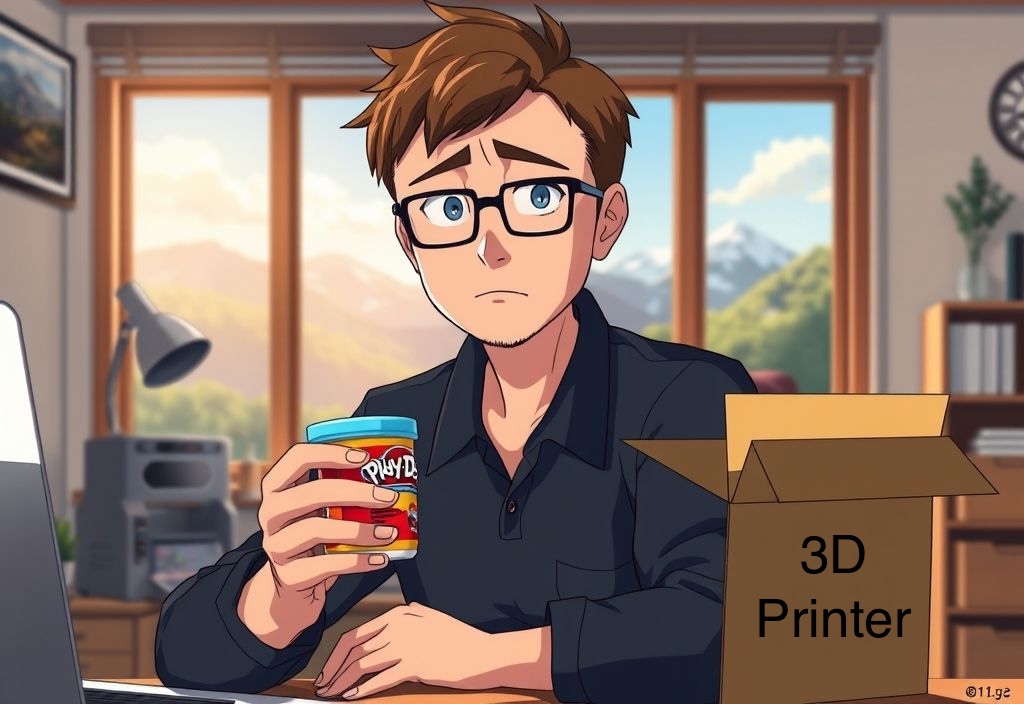
The AI revolution is already here, but most devs are using it wrong
Let’s cut through the hype. AI isn’t replacing senior developers any time soon, but it’s absolutely changing how efficient we can be. The problem? Most developers are using AI all wrong–either expecting magic or dismissing it entirely. Let’s reset our expectations and make AI work for us.
I’ve spent many hours working with AI coding tools across multiple projects, and I’ve discovered something important: AI can eliminate hours of tedious coding work every week, but only if you approach it strategically. Most developers either expect too much (and get disappointed) or expect too little (and miss out on massive productivity gains).
The developers who master AI tools now will have a serious competitive advantage. Everyone else will be playing catch-up.
Four ways to make AI actually useful in your workflow
1. Choose the right AI for the right job
Different AI tools solve different problems:
- Use GitHub Copilot for quick autocompletions and boilerplate when you already know what you’re doing
- Use ChatGPT/Claude for explaining unfamiliar code, drafting test cases, or thinking through architecture
- Try Aider for refactoring and working with your existing codebase while tracking costs
- Skip custom models unless you have enterprise-level resources (they’re rarely worth the trouble for individual developers)
When you’re getting started, pick just two or three tools and get productive (not proficient) with them. Later, add one tool at a time but try to stick with only one tool per category–one for autocompletions, one for image generation, one for working with a large codebase, etc.–and be slow to switch tools.
2. Train your AI with clear conventions
AI doesn’t know your coding style unless you tell it. Create a CONVENTIONS.md file that includes:
- Your linting rules and code formatting preferences
- Naming conventions for variables, functions, and classes
- Project architecture patterns and design principles
- Team-specific idioms and approaches
Feed this to your AI at the start of every significant session. Of course, be smart about this. You don’t need to repeat your whole linting config file if your tool already has access to it. This alone will eliminate 80% of the “Frankencode” problems that plague AI-assisted development.
3. Craft better prompts with a simple formula
Stop giving vague instructions. Use this three-part formula instead:
- Narrow scope: “Write a Ruby method that validates a credit card with the Luhn algorithm”
- Add context: “This will be part of our billing service that integrates with Stripe”
- Specific intent: “Optimize for readability since junior devs will maintain this”
Specific prompts get specific, useful results. Vague prompts waste your time.
4. Review AI code like junior dev code
Never trust AI blindly. Check for:
- Security vulnerabilities (AI loves to cut corners here)
- Edge cases the AI overlooked
- Integration issues with your existing codebase
- Inconsistencies with your project’s patterns
Remember: you’re responsible for everything you commit, whether AI wrote it or not.
Overcoming the three biggest AI implementation obstacles
Obstacle #1: The productivity dip
When you first start using AI, you’ll actually be slower. You’ll spend time:
- Learning the tools and tweaking the settings
- Teaching AI your preferences
- Double-checking every suggestion
Solution: Dedicate 2-3 hours of focused “AI learning time” rather than trying to integrate it while racing against deadlines. The investment pays off after about two weeks of consistent use.
Obstacle #2: Security and compliance concerns
Your company probably has restrictions on what code can be shared with external tools.
Solution:
- Check your company policies before using a remote AI with proprietary code
- Use tools with clear data handling policies
- Consider local-only solutions for sensitive projects
Obstacle #3: The “Frankencode” problem
AI can introduce inconsistent code patterns that create maintenance nightmares.
Solution:
- Always review/refactor AI suggestions before merging
- Maintain a living document of conventions to teach your AI
- Use AI for first drafts, not final implementations
- Run AI-generated code through your normal code review process
Imagine cutting your coding grind in half
What if you could eliminate most of the repetitive coding work from your week?
What would you do with those extra hours? Would you:
- Finally tackle that architecture overhaul you’ve been putting off?
- Learn that new framework everyone’s talking about?
- Focus on solving the hard problems that actually need human creativity?
- Go home earlier and have a life outside of code?
The developers who are strategically using AI aren’t just saving time – they’re redirecting their energy to higher-value work that can’t be automated. They’re focusing on architecture, user experience, and novel solutions while letting AI handle the predictable parts.
That’s the real opportunity here. Not replacing developers, but elevating what we focus on.
AI won’t make you a 10x developer overnight. But it can eliminate enough of the grunt work that you can spend more time on the creative, challenging aspects of development that actually move projects forward and advance your career.